- ONE N' ONLY
"NAOYA 27th BIRTHDAY SCRATCH" has been confirmed to take place!
2025.04.05
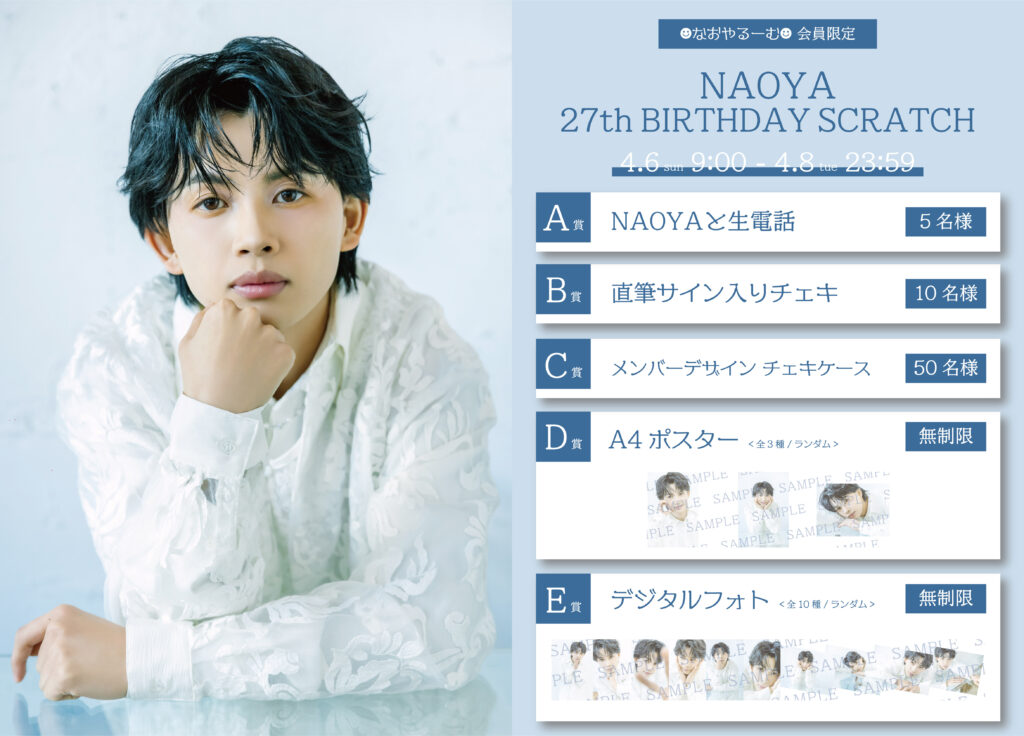
The event 'NAOYA 27th BIRTHDAY SCRATCH' to commemorate Naoya's 27th birthday has been decided!
Everyone, please check it out!
▼NAOYA fan community
"☻ Naoyarumu ☻"
https://bit.ly/3gIH5r0
「NAOYA 27th BIRTHDAY SCRATCH」
● Event Duration: April 6 (Sunday) 9:00 AM to April 8 (Tuesday) 11:59 PM
If the scratch event is held at the specified time, the "Scratch Mark" will appear in the top right corner of the screen, or the "Scratch is Ongoing! Green Button" will appear at the bottom of the screen.
1 time: 15 points
*No free points will be granted. Please be advised in advance.
●Prize A: "Live Phone Call with NAOYA" <5 winners>
Using +KIRARI's "1on1" function, you can enjoy a 60-second live phone call with NAOYA.
<Date of Implementation>
April 12 (Saturday) 1:00 PM - 1:30 PM
We will call you during the above time frame. Please note that if you do not answer after several attempts, you will be disqualified from winning. Further details will only be sent to the winners.
*In order to ensure safe communication between customers and members, we may separately verify and record the contents.
*Please note that after the live call, there may temporarily be a record of the call on your chat screen, but it will be automatically deleted, so we appreciate your understanding.
B Prize: "Handwritten Signed Cheki" <for 10 people>
C Prize: "Member Design Cheki Case" <50 winners>
●Prize D: "A4 Poster" <3 types total / random / unlimited>
●E Prize: "Digital Photos" <Total of 10 types / Random / Unlimited>
Exchanging, taking outside, or reselling the prizes won is prohibited.
Please note that if any of the above is discovered, your membership may be terminated.
[How to purchase points]
▼ In case of online payment
1. Log in to the web at https://bit.ly/3iZ4w1W
* When logging in, please make sure to log in with the account you are using.
2. Click [Manage] (or tap on smartphone)
3. [Purchase Points] will be displayed at the bottom of the screen, so click (or tap on a smartphone) the price column for the points you want.
4-1. [If your credit card information has already been registered] You will be asked to confirm your age.
4-2. [If credit card information has not been registered] A screen for entering credit card information will be displayed. Follow the instructions to enter your information and make a purchase.
▼In case of app payment
1. Display your digital membership card within the app
2. Tap the gear icon in the upper right
3. Tap the [Purchase Points] option and select the price of points you want.
■Notes
Please check if there are any errors in your name, address, and phone number.
・If you live in an apartment or condominium, be sure to register your room number as well.
The post "NAOYA 27th BIRTHDAY SCRATCH" to be held! first appeared on ONE N' ONLY.