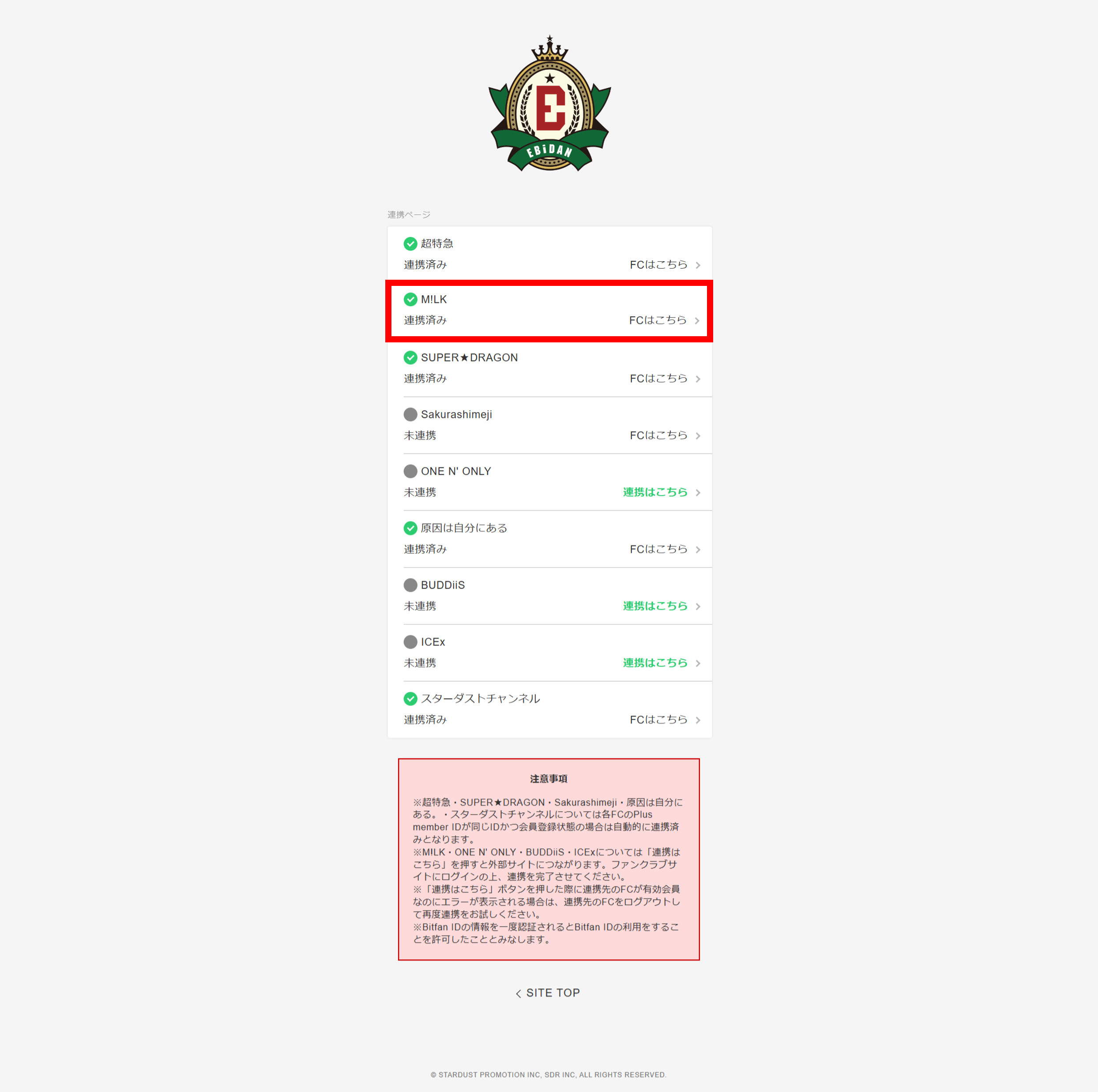ID Service Information
of the EBiDAN OFFICIAL SITE
About ID Linkage
If you link your Plus member ID to the EBiDAN OFFICIAL SITE
You will be able to use features that will be added sequentially in the future.
The EBiDAN OFFICIAL SITE will become more convenient for you to use.
For those who have a Plus member ID
The 'Plus member ID' is an ID that can be commonly used on other sites that have implemented the ticketing system.
Those who fall under the following criteria already have an ID.
- Those who are registered with BULLET TRAIN fan club "Yume no Seishun 8 Ticket"
- Those who are registered with SUPER★DRAGON official fan club "AREA SD"
- GNJB Those who are registered with the official fan club "Genjibu Observatory"
- Stardust Channel subscribers
- Those who are registered with services operated by Fanplus
- Those who have used Starda flights
- Those who have used Ticket Plaza e-tickets (formerly EMTG e-tickets)
- Those who have used the official trading service
- Those who purchased a viewing ticket through StreamPass
- Those who used the live streaming viewing app "FanStream"
- Those who used the lottery
※Please note※
- Possession of multiple "Plus member IDs" is not permitted as it may affect the use of some content (e.g. apps).
Before linking your ID, please make sure you do not already have a "Plus member ID."
»Check your Plus member ID here
*If you have multiple Plus member IDs, please check here.
For detailed instructions, click here.
Click the "Link ID" button above and log in with your Plus member ID or the email address and password registered to your Plus member ID.
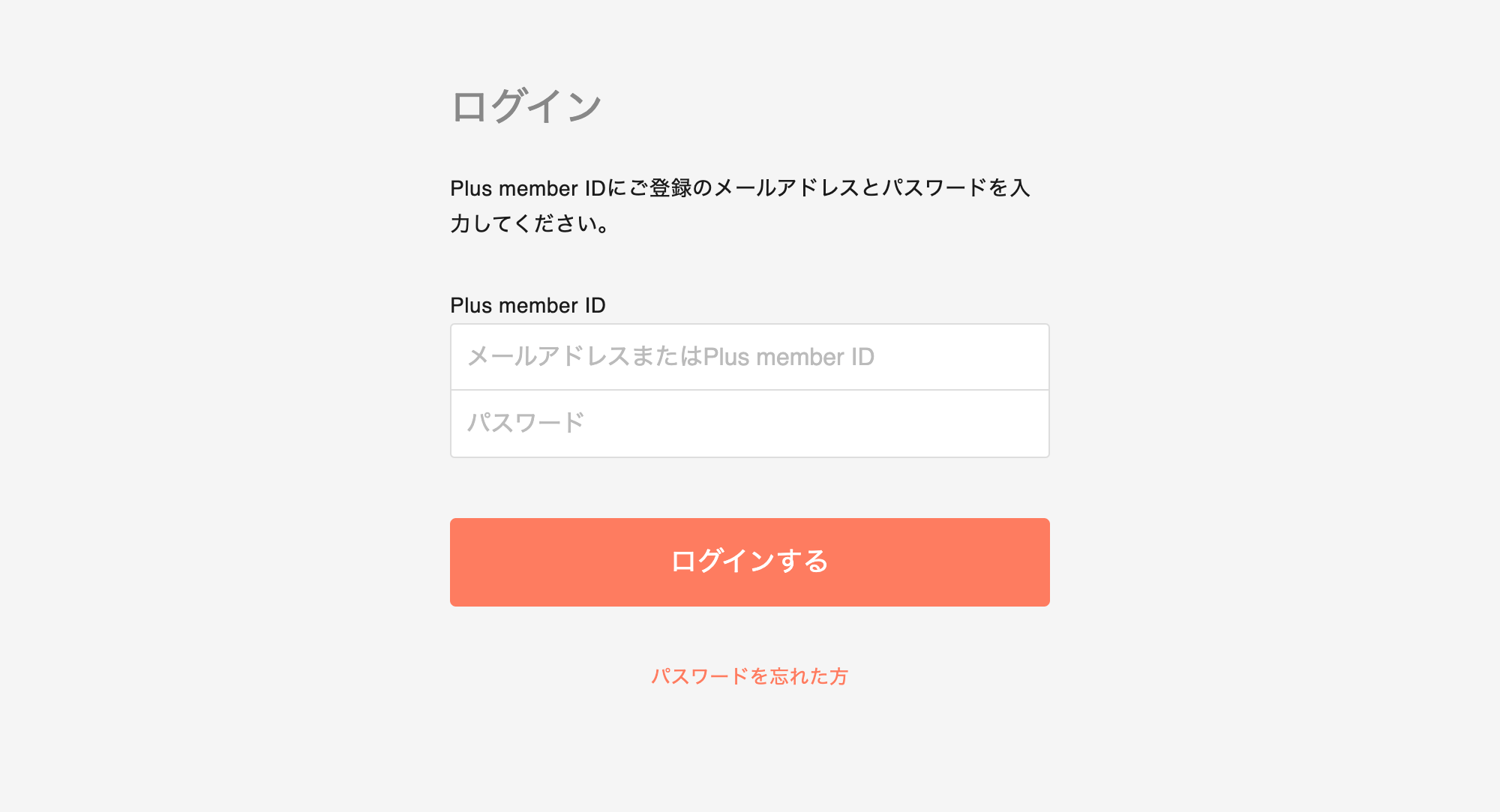
After logging in, the connection to the EBiDAN OFFICIAL SITE will be completed.
After completing the registration, you will set your favorite member.
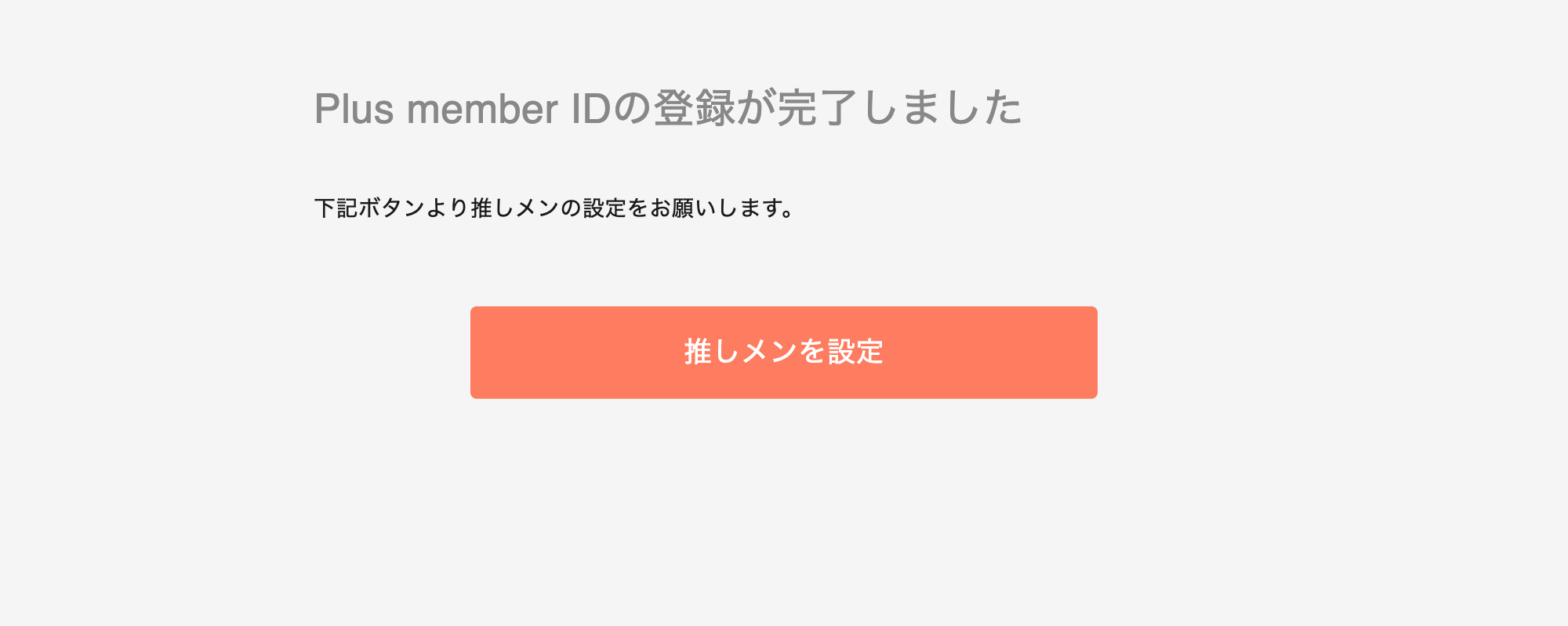
Log in with your Plus member ID or email address linked to EBiDAN OFFICIAL SITE.
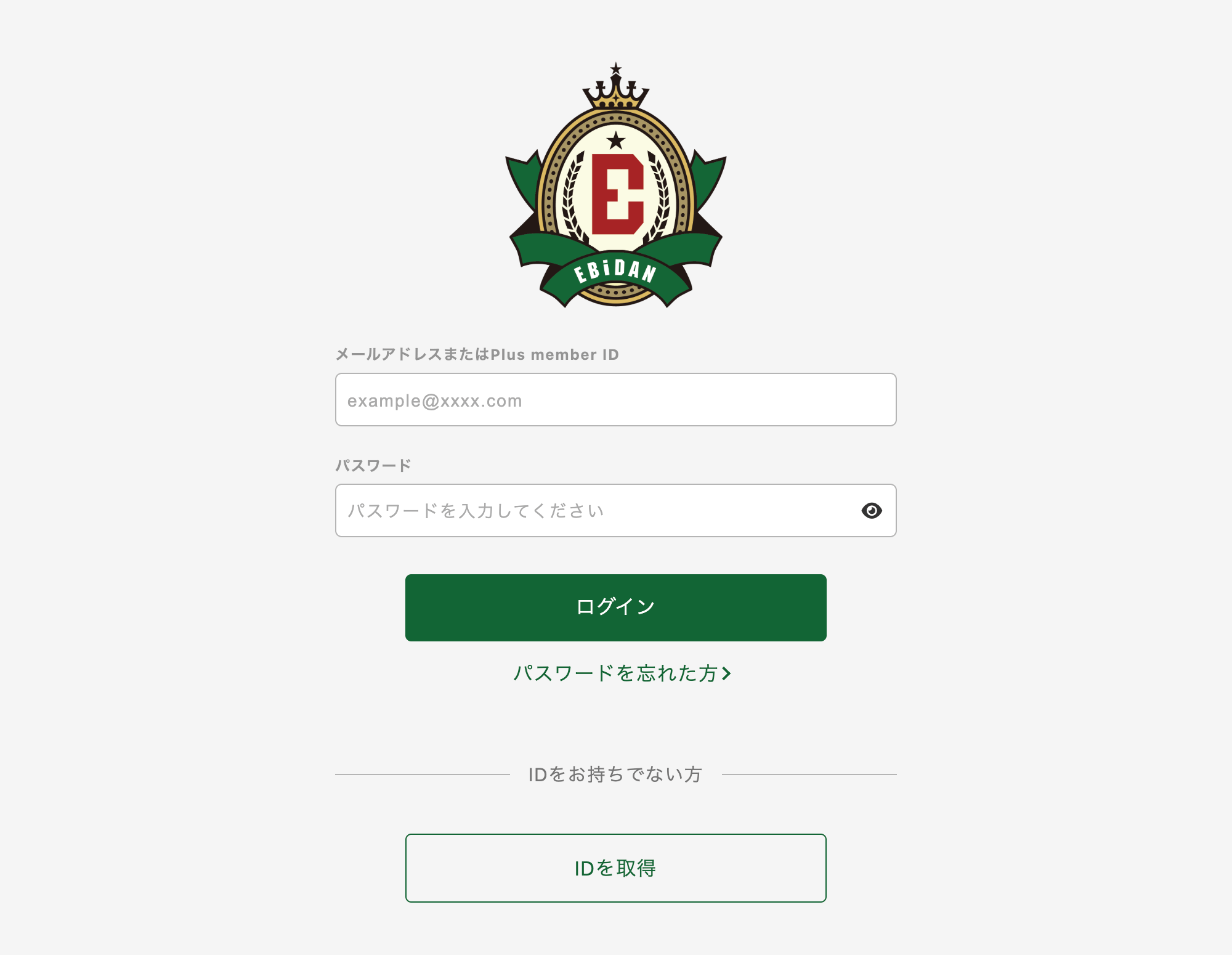
After logging in, set your favorite member
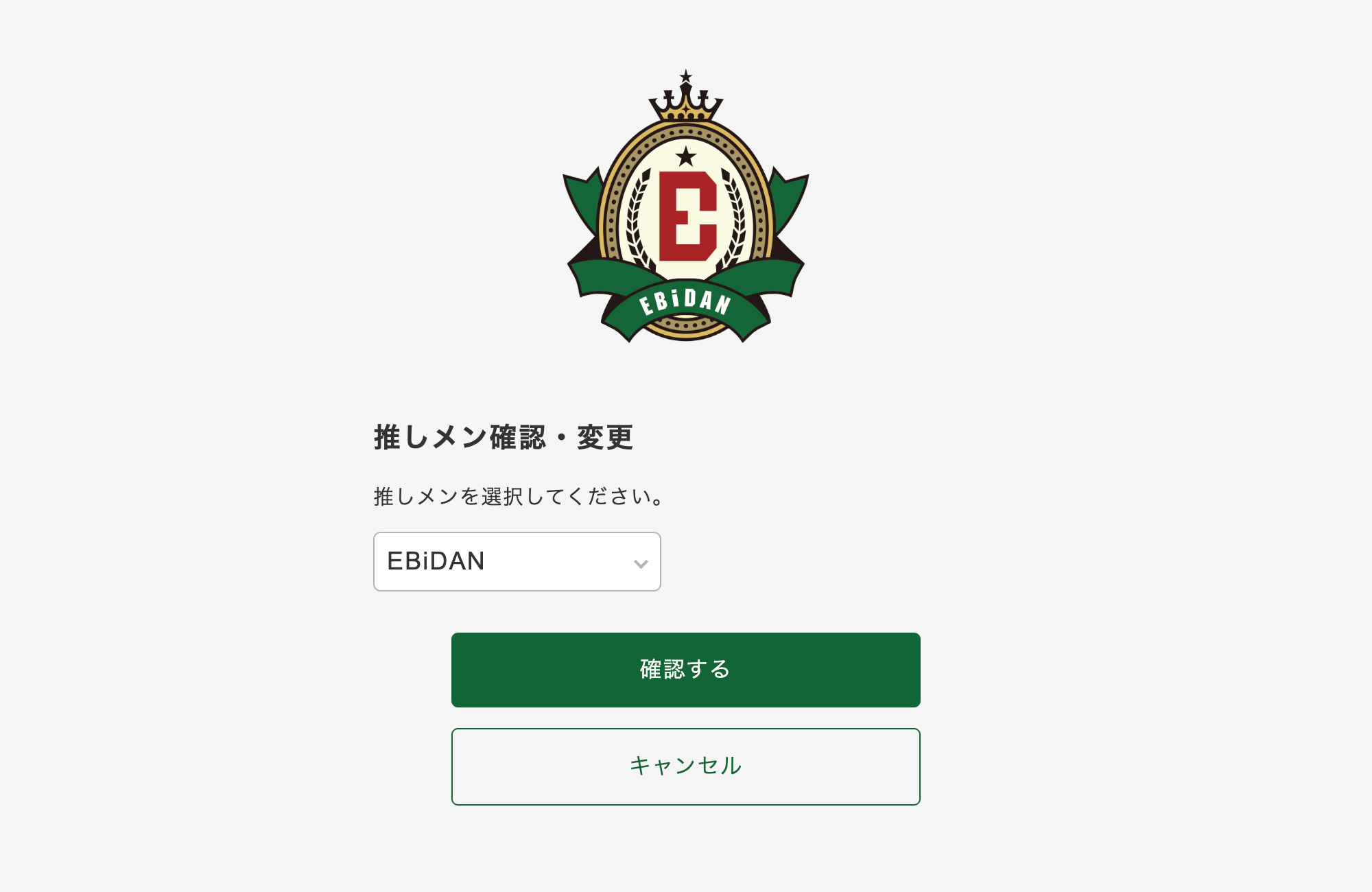
After selecting your favorite member, registration is complete.

If you do not have a Plus member ID
For detailed instructions, click here.
Select the "Get ID" button above and enter the email address you want to register.
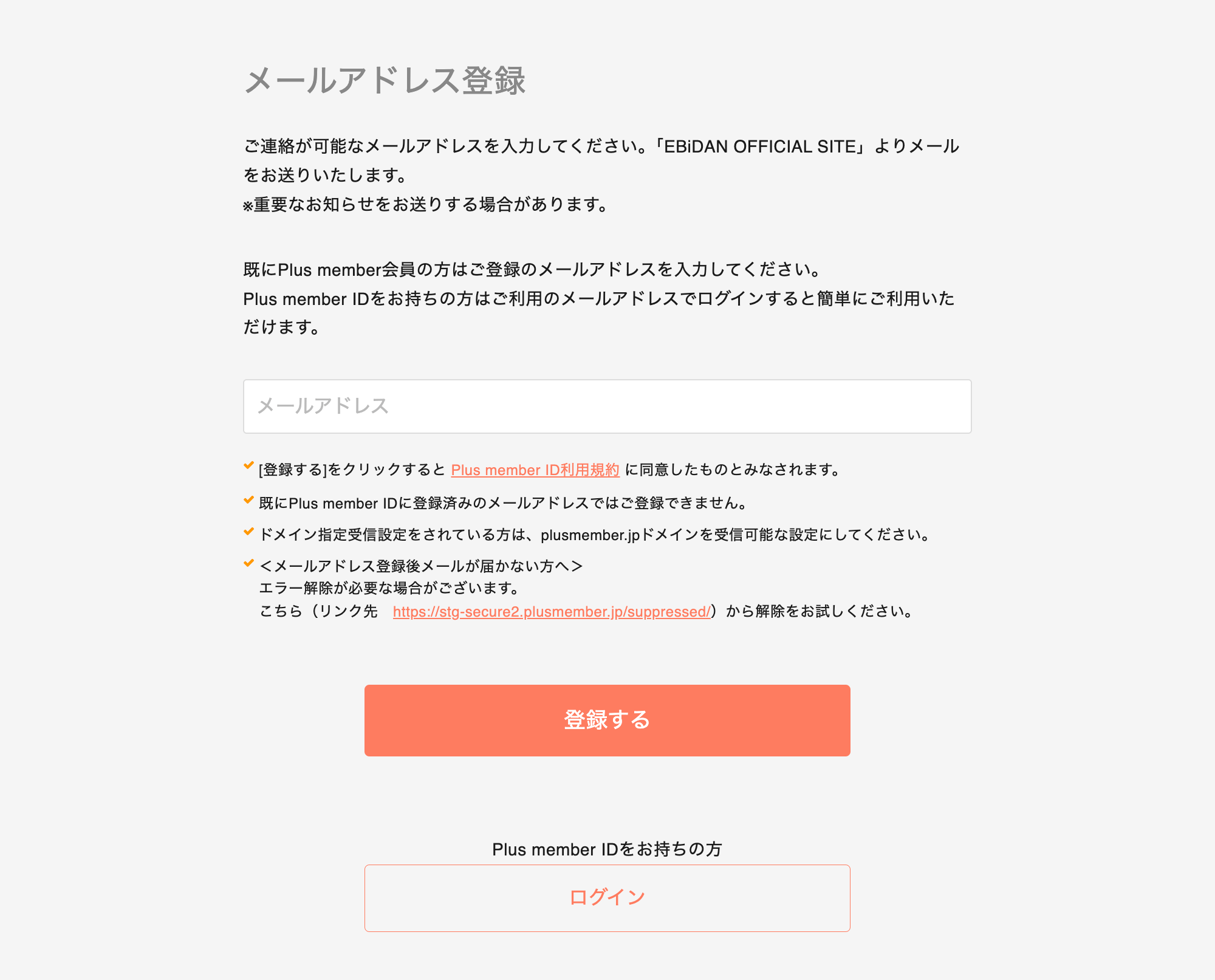
You will receive an email at the entered email address from 【info@mail.plusmember.jp】 with instructions for ID registration, so please select the registration procedure URL.
Subject: [EBiDAN OFFICIAL SITE] Notification of Registration URL
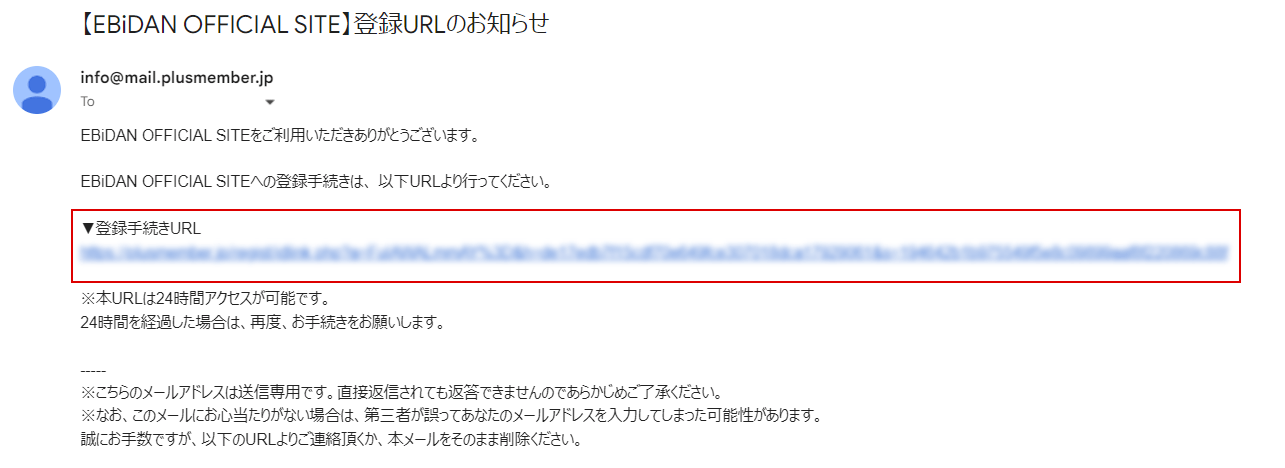
Enter your password and personal details.
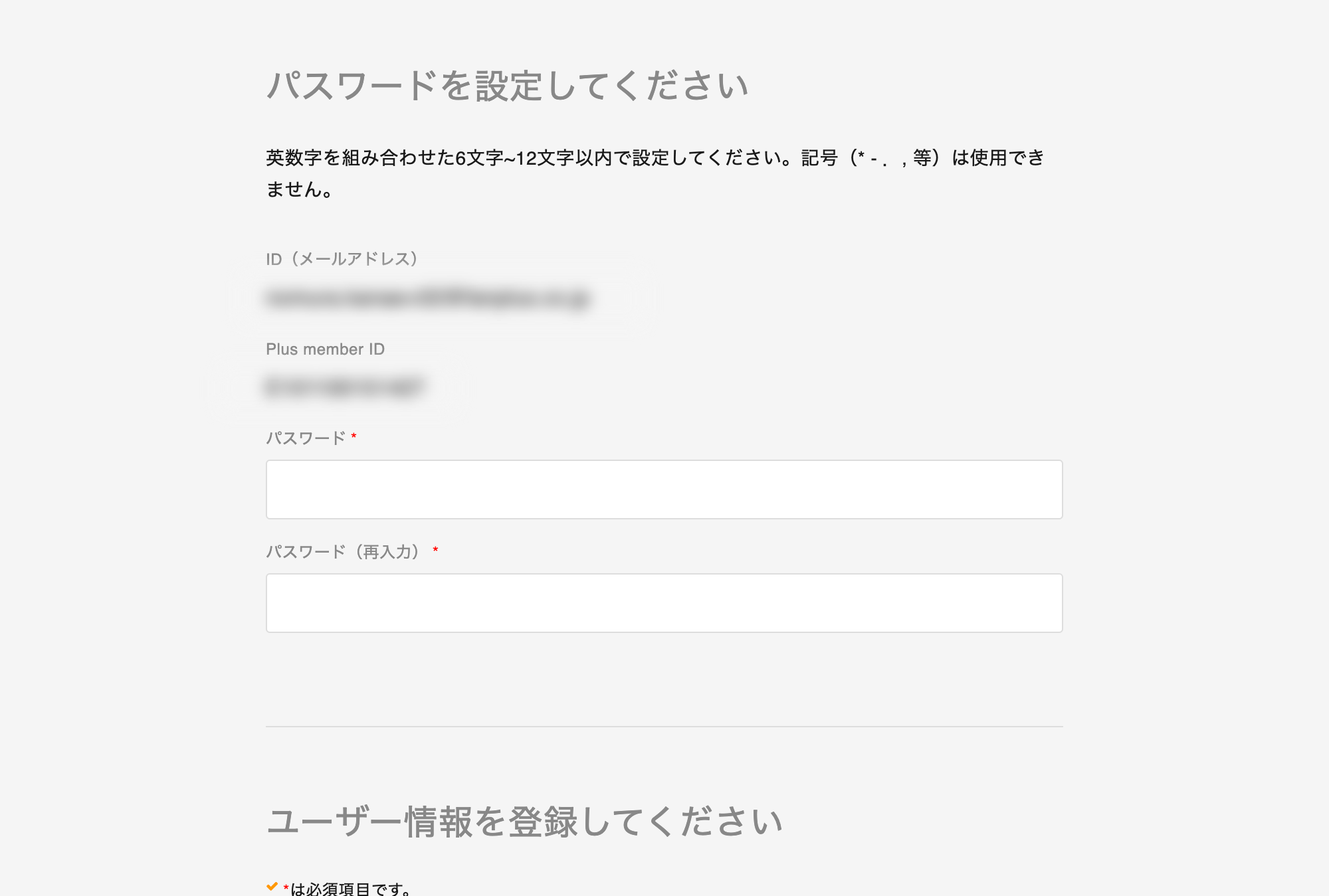
Check the information you entered and register
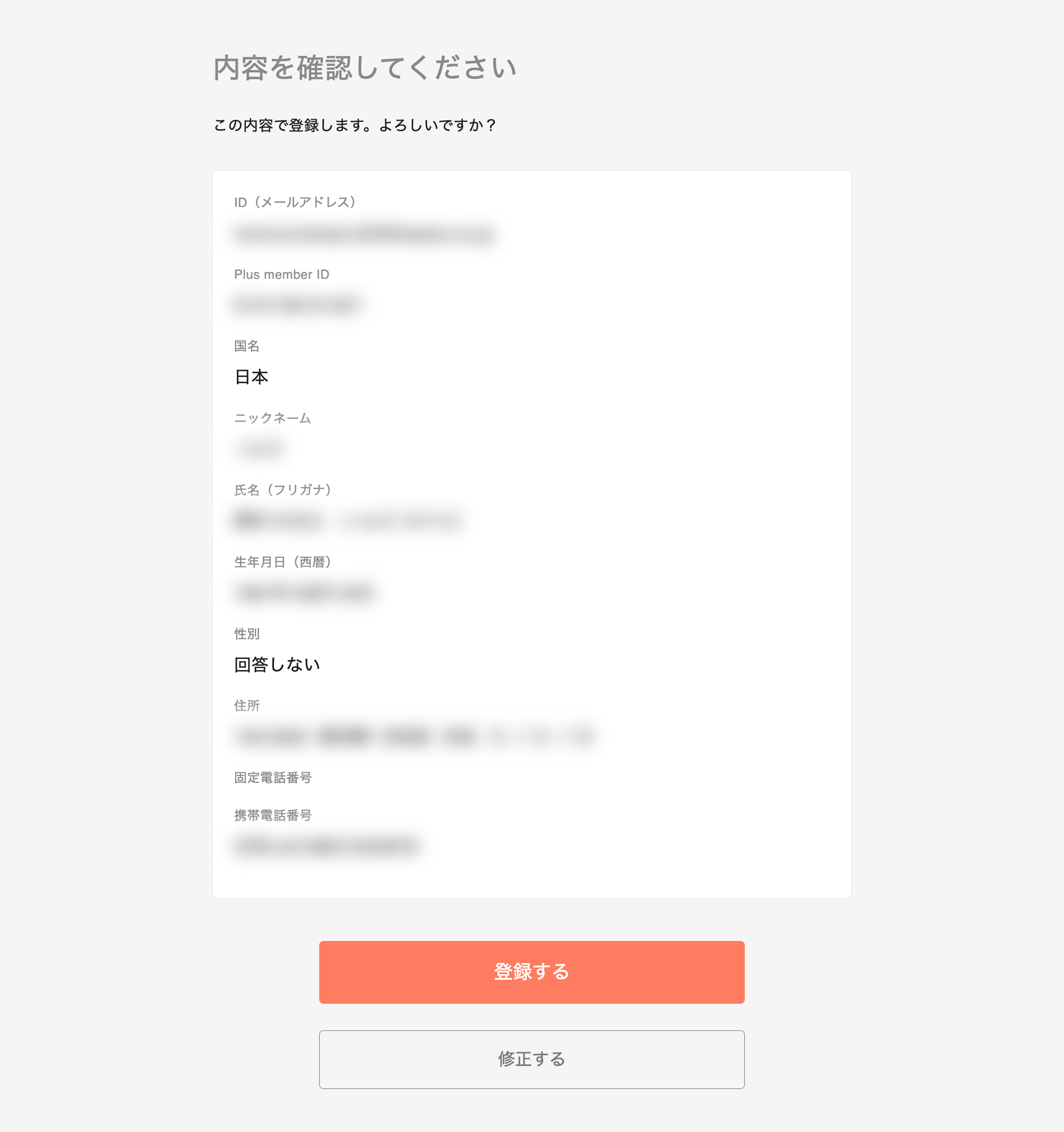
After logging in, the connection to the EBiDAN OFFICIAL SITE will be completed.
After completing the registration, you will set your favorite member.
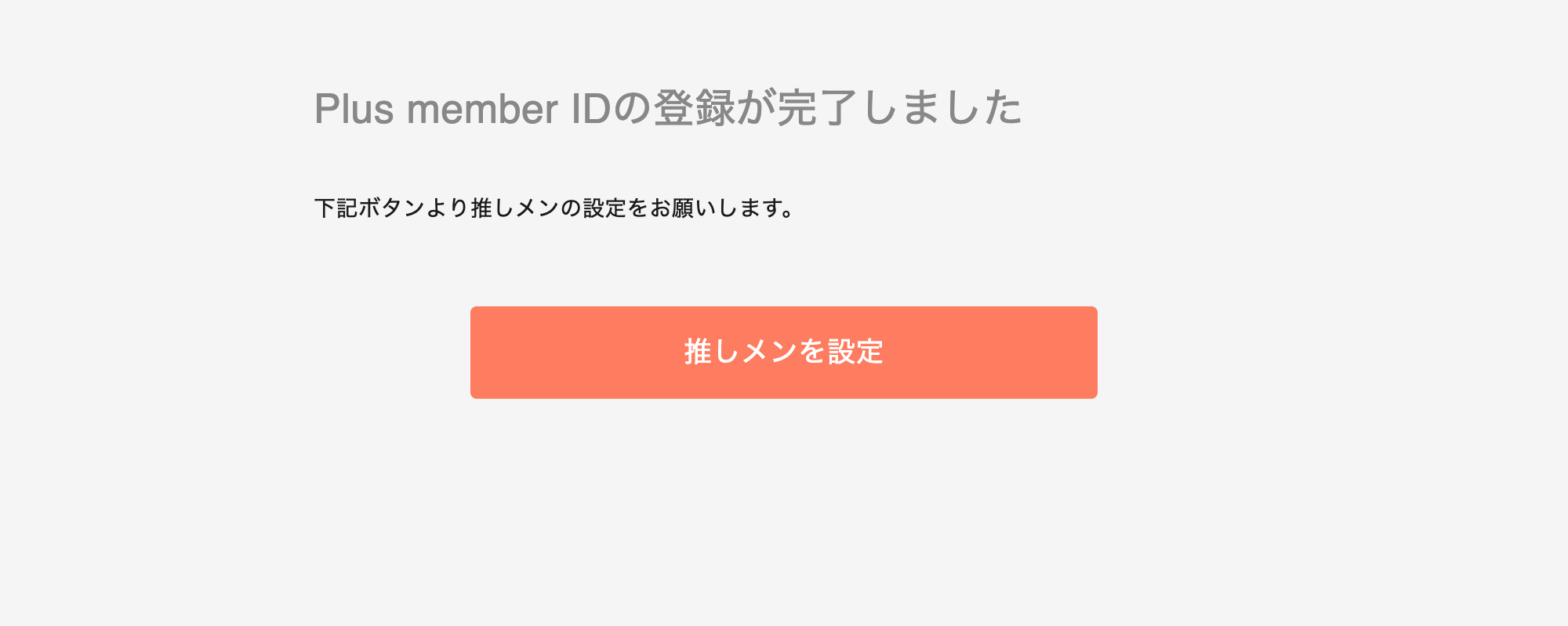
Log in with your Plus member ID or email address linked to EBiDAN OFFICIAL SITE.
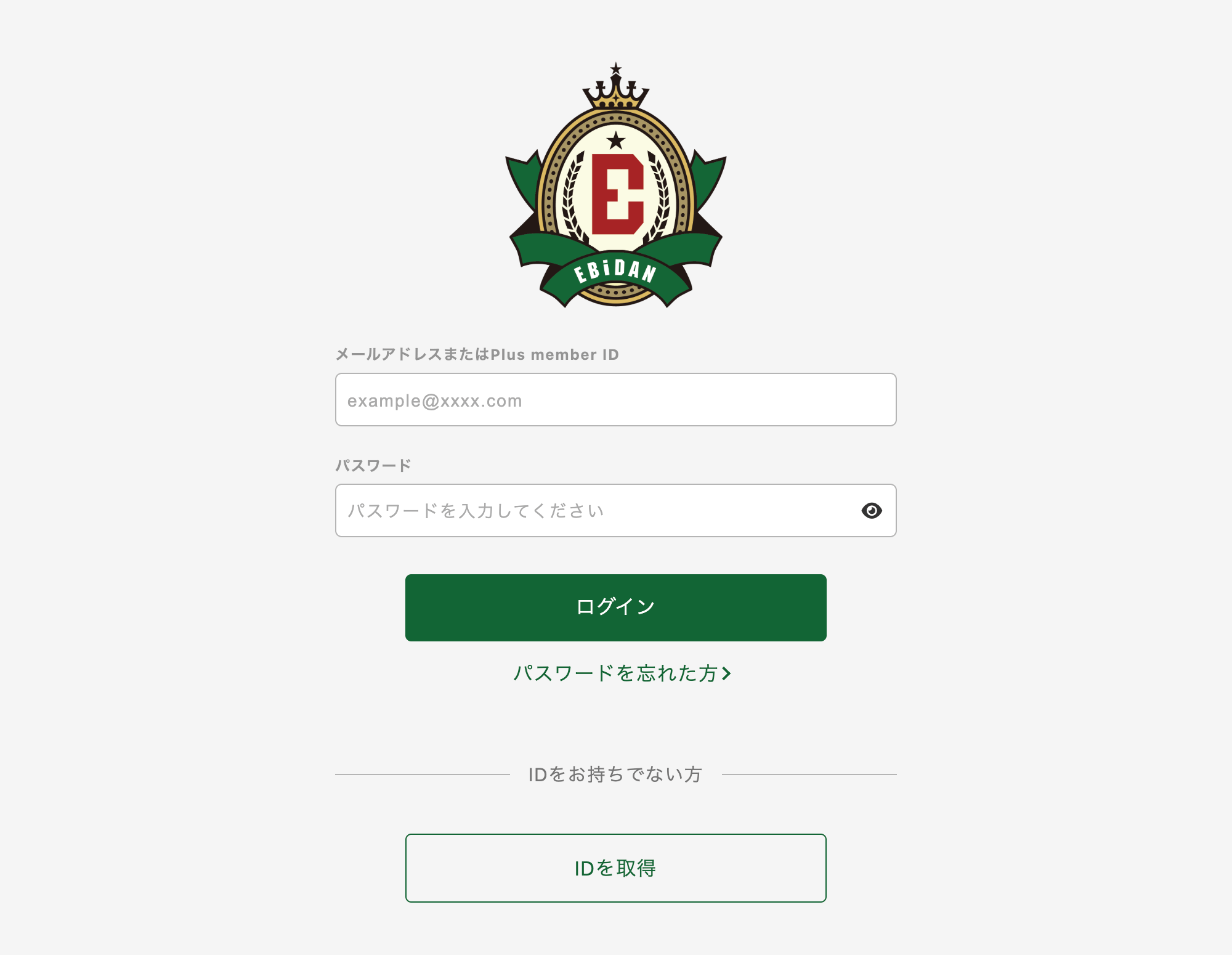
After logging in, set your favorite member
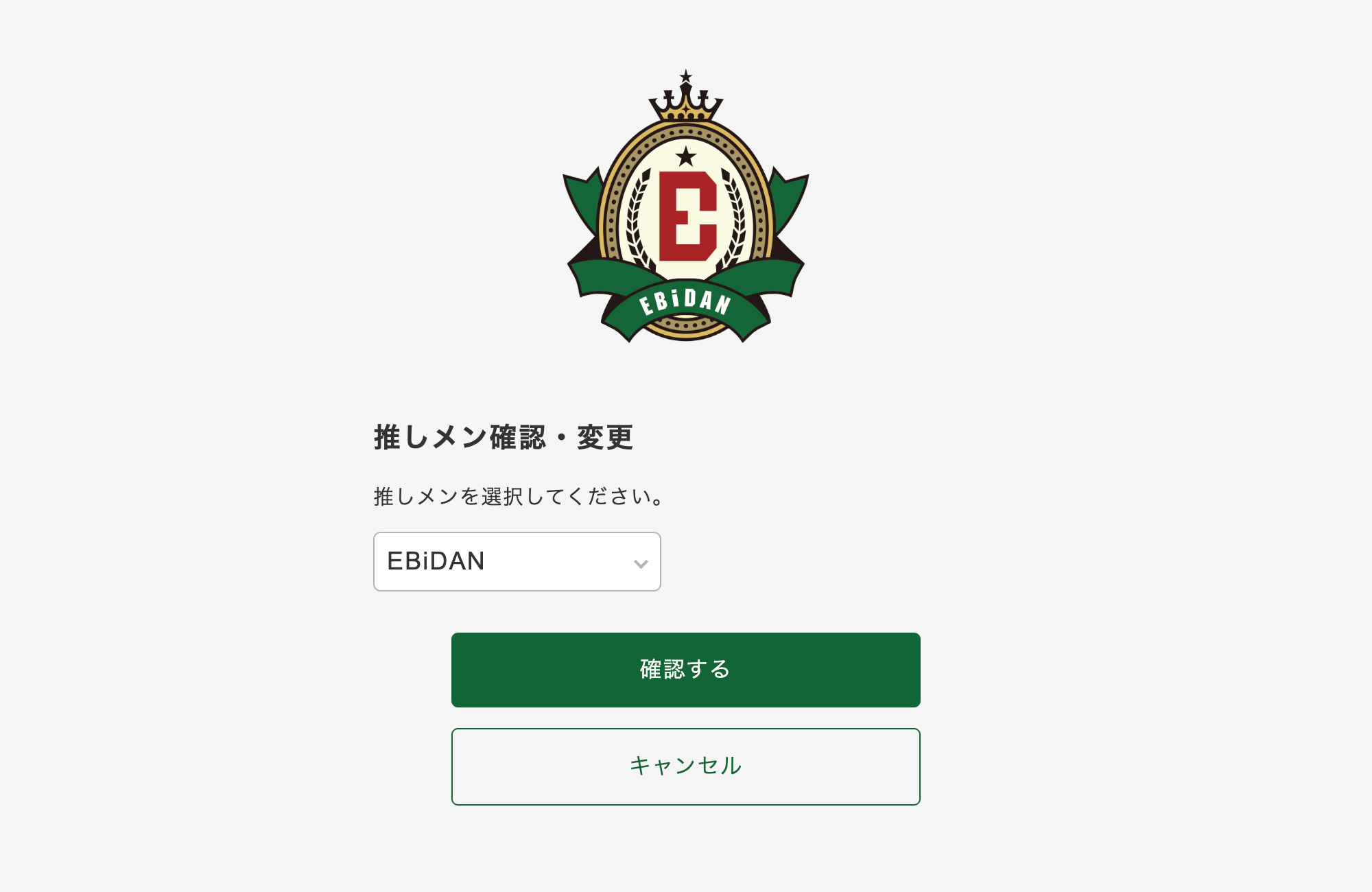
After selecting your favorite member, registration is complete.

About fan club member collaboration
"Fan club member linkage" allows you to connect with each fan club.
We are planning to offer preferential services that will be available when you connect with your fan club membership.
The following fan clubs can be linked.
- BULLET TRAIN Official Fan Club "Dream Youth 8 Ticket"
- M!LK Official Fan Club "PREMIUM MILK"
- SUPER★DRAGON Official Fan Club "AREA SD"
- Sakurashimeji Official Fan Club "Gather at 2 PM at 6 St."
- ONE N' ONLY OFFICIAL FANCLUB「SWAG」
- GNJB. Official Fan Club "Genjibu Observatory".
- BUDDiiS OFFICIAL FANCLUB「BUDDiiSLAND」
- ICEx Official Fan Club
- Lienel Official Fan Club "Lien's Lair"
- Stardust Channel
For more details, please check here.
For detailed instructions, click here.
After accessing your My Page, select the button to go to the fan club linkage confirmation screen.
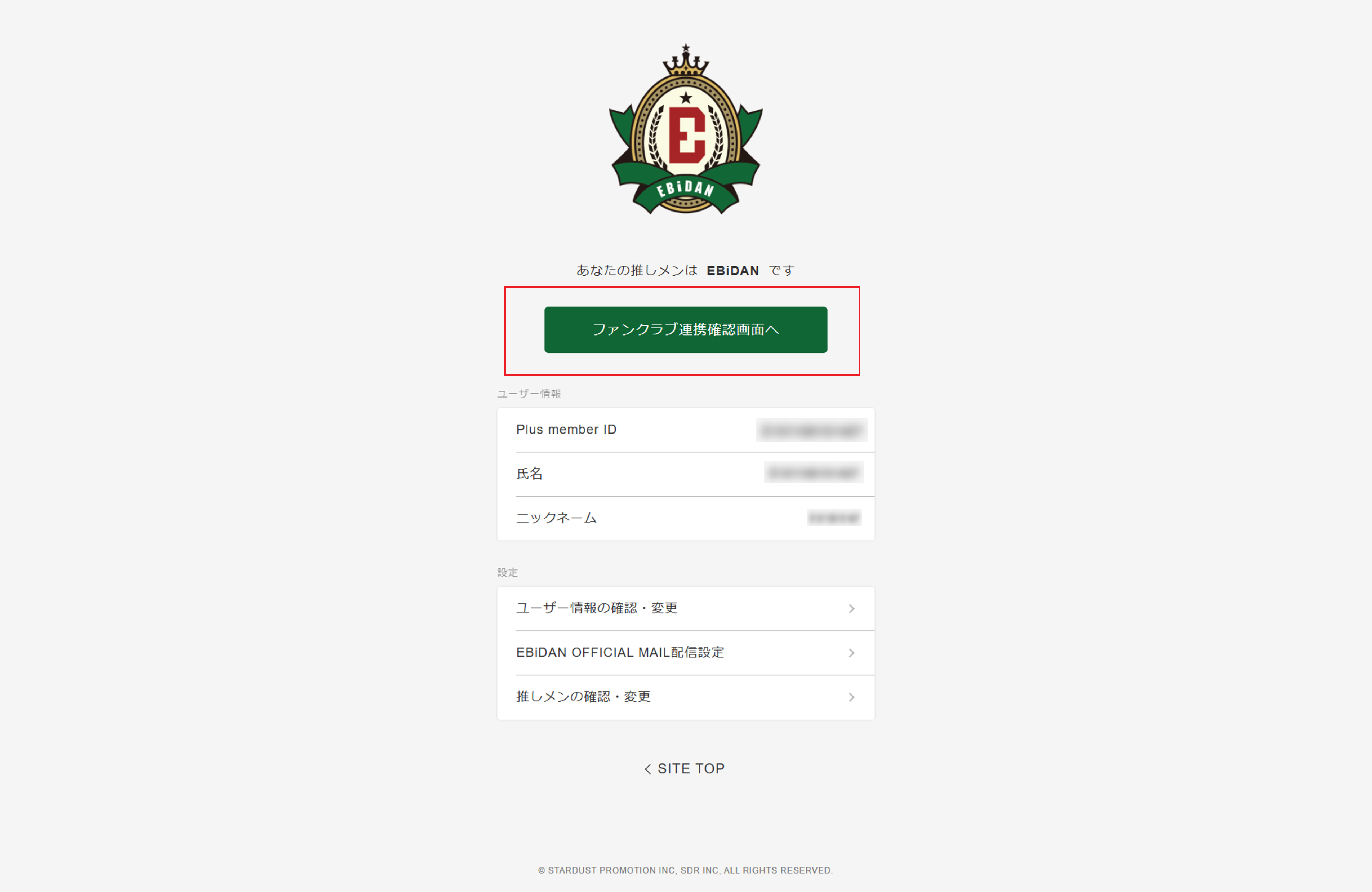
The fan club linkage confirmation screen is displayed.
※BULLET TRAIN・SUPER★DRAGON・Sakurashimeji・GNJB・Regarding the FC connection of Stardust Channel, if your registered Plus member ID is the same ID and in good standing, it will be automatically connected.
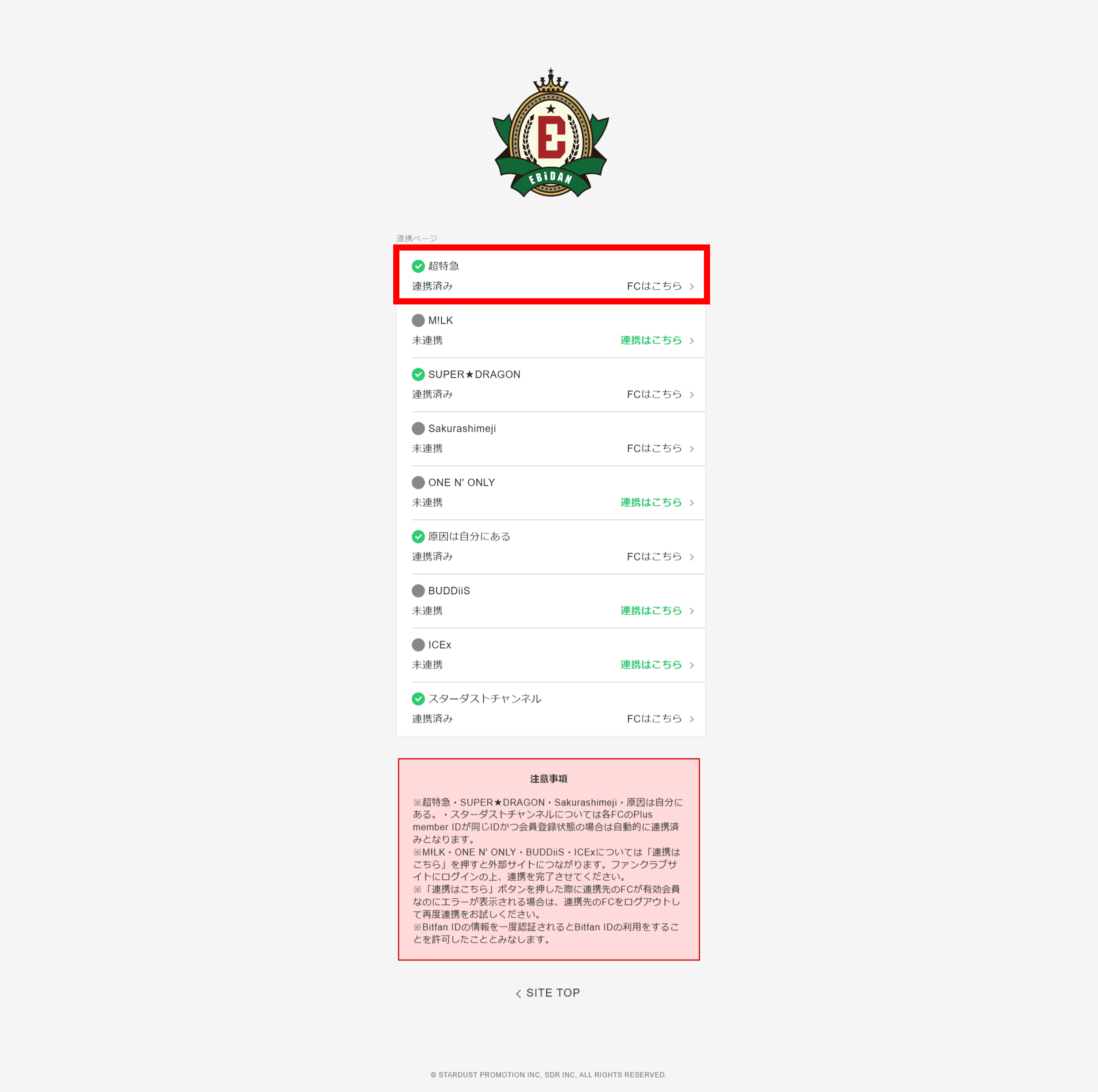
You will need to link M!LK, ONE N' ONLY, BUDDiiS, ICEx, and Lienel FCs yourself.
Select "Link" in the relevant fan club section.
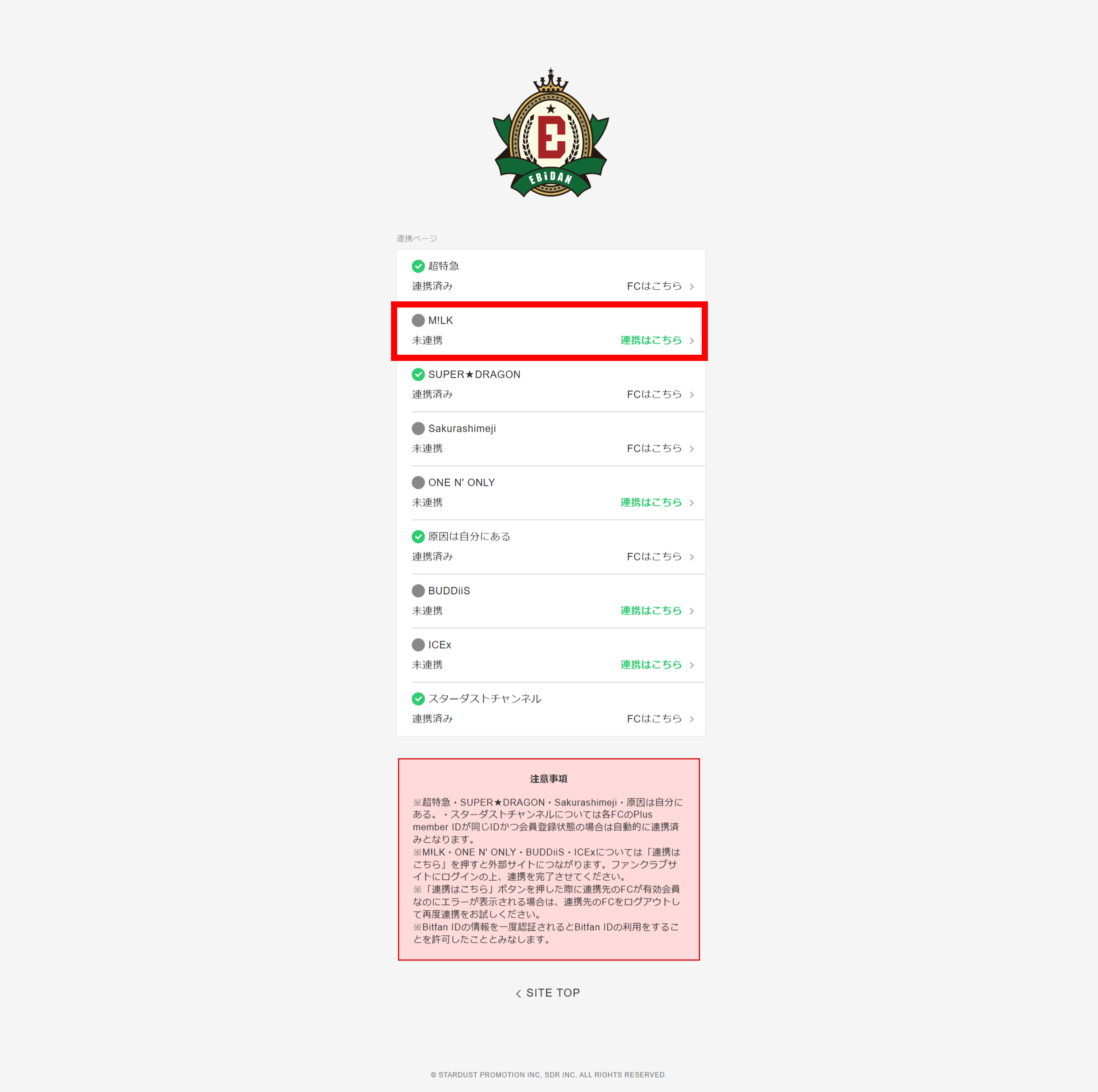
After transitioning to the fan club site, log in and select the link button.

After selecting the link button, the completion screen is displayed.
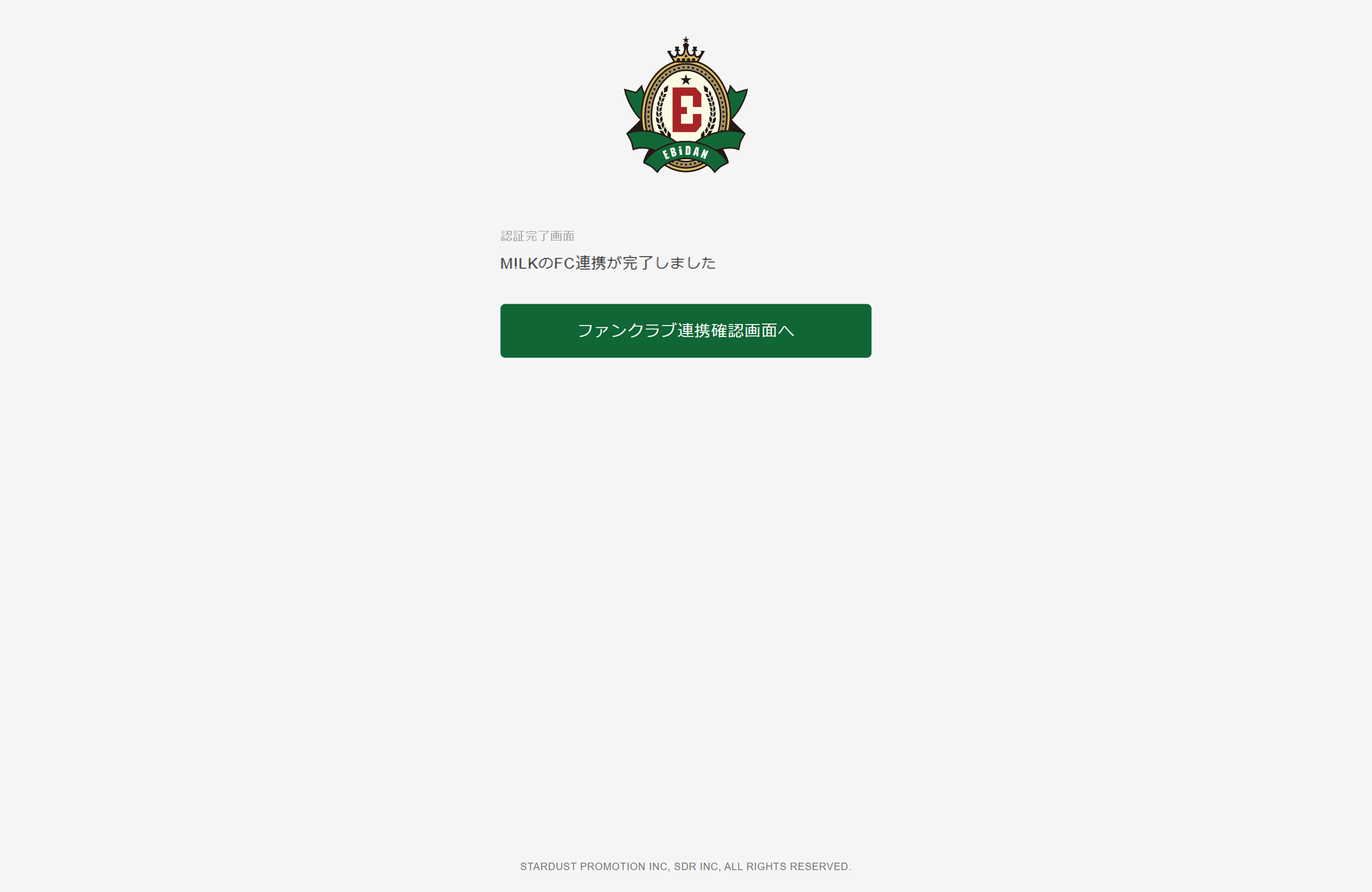
If the status is displayed as 'linked' on the 'Fan Club Link Confirmation Screen', the linking is complete.